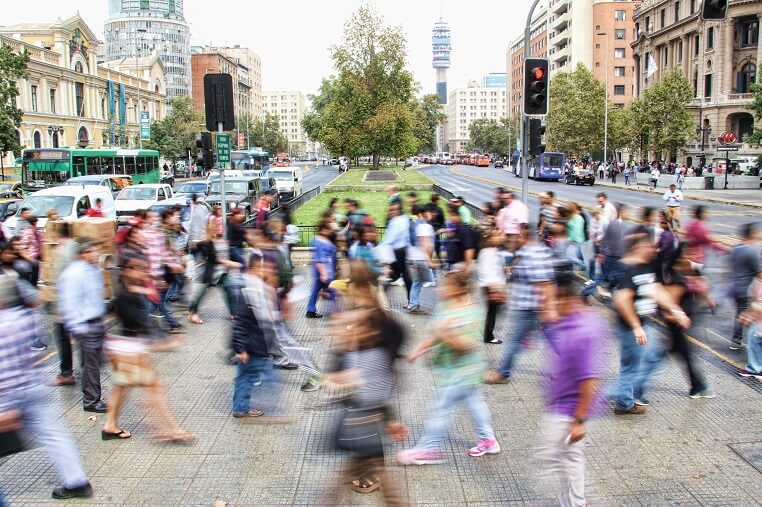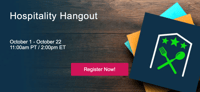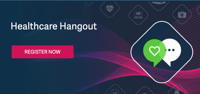Thanks again to everyone for making it out to our Sage 100 user groups across the country this month. First off, we’d really appreciate it if you let us know what you thought of the user by completing this short event survey. Please keep in mind that if you need CPE credit that completing the survey is required.
We covered A LOT of information so below we’ve consolidated the most pertinent information and blog articles that were referenced during the presentation.
Sage Payroll Pricing Changes
Let’s talk about this first because it has the biggest impact on Sage Payroll users. Last month we announced that Sage is changing the way they handle pricing for Sage 100 Payroll users. We covered this in detail in our May Customer Newsletter and Patrick Haley sent out a reminder email about this a couple of weeks ago. You should have also received numerous emails directly from Sage at this point. So in case you missed it, here’s what’s happening:
Starting May 1st Sage will be removing Sage Payroll from your Sage Business Care Plan and billing you separately on an annual subscription basis. Instead of a flat fee for all Payroll customers, pricing is now dependent on the number employees you process payroll for. This was done to modernize the pricing structure to bring the product more in line with Sage’s competitors and to also level the playing field— a company processing payroll for just 30 employees shouldn’t be paying the same amount as someone processing payroll for 3,000. So for some customers, pricing will go down and for others it will increase, though not substantially, but it is discounted for existing payroll customers. On the bright side, Direct Deposit is now part of the subscription and will also be removed from your renewal.
This change applies to customers using Sage 100 2015 or great. If we are using payroll with an older version, we absolutely need to talk about upgrading or you could run into some trouble during Year-End. Also, if you choose not renew with the subscription option, you will be locked out of payroll check creation!
Related articles:
What’s New in Sage 100 Version 2016
We’re already written extensively on what’s new in Sage 100 2016 so I won’t spend too much time on it here, but some of the highlights include:
- Greater OS compatibility for newer Microsoft systems, servers and work stations
- ACA Enhancements and improvements to keep up with regulatory changes
- Extended item descriptions have been added throughout the system
- Move records and data entry items between batches so that you don’t get hung up if there is an error
- Task Scheduler enhancements now make it possible to automatically schedule/send reports and VI jobs in the background
- Sage CRM integration improvements with latest versions and greater compatibility with the new and improved mobile app
Check out the presentation below or some of the related articles for more in-depth information.
Related articles:
A Brief Overview of Sage 100c
Again, we already wrote about Sage’ latest product offering, Sage 100c, in detail. However, it’s worth mentioning again since you’ll likely start hearing more about it from Sage.
Sage 100c is a a shiny new version of the Sage 100 (MAS 90 & MAS 200) that you have come to know and love (hopefully). It features a sleek new user interface with simplified file structure and menu design with a refreshing and familiar feel to Microsoft Office. It’s also only available as a subscription-based service, but it is NOT hosted in the cloud or accessed via a web browser. This translates to lower upfront costs for new customers with continued access to updates as long as you are a subscriber. Legacy Sage 100 modules— those that have not been rewritten in the new framework— like Job Cost, Work Order, MRP and Payroll will also be updated and only available to Sage 100c users in the future. Though, it should be noted that none of these projects have been completed and Sage does not have a timeline on when they will be completed.
You may be wondering what the “c” stands for. Sage uses buzzwords like “connected and customer for life”, but in reality it doesn’t actually stand for anything. With the subscription pricing it could be an indication of where the product is headed in the future and it could one day stand for “cloud”, but that is still 5+ years out from being a reality.
If you’re looking to switch to this version, we’d be happy to help you out. But at this time you’ll pay roughly 15% more that your current maintenance and all you’ll get is a new UI. There may be a more compelling reason to switch over in the future as the legacy modules are updated and new features are released. The fact of the matter remains the same, Sage 100 2016 and Sage 100c are still functionally the same system.
Related articles:
- Sage 100c: What in the World Is It?
- A Closer Look at Sage 100c: Answers to Frequently Asked Questions
Again, thank you everybody for coming out. If you have any questions about what was covered please give your account manager a call at (800) 882-6705 or contact us online. Not a BCS ProSoft customer? No problem— we’re happy to help where we can.