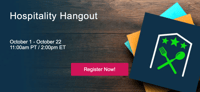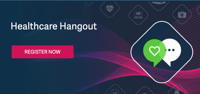We all know what awesome tool Visual Integrator is for moving data in and out of SAGE 100 ERP (formerly MAS 90/200). However, nobody talks about what if something goes wrong. To be certain, having a full Sage 100 backup is essential before importing any data but here is a trick that has helped me out in the past to delineate the imported data. A customer recently asked me to import some new customers into their AR Customer Master they had attained from trade fair. After completing a backup, we used Custom Office to create a new User Defined Field (UDF) on the AR Customer Master Table. During the VI Import, we populated that new UDF with 0312 for March 2012. This gave the customer a great method to delineate those new customers for future data mining and reporting.
Three weeks later that customer wanted to have BCS change the AR Customer Sort field to “Vegas 2012” on the imported customers. The job was made easier since there was already a method to segment those customers. Down the road, the customer will use that data for emailing specialized advertisement and catalogs.
You would also be able to use this method as a data correction. Maybe after the import, you find that the Price level is wrong for those customers, using Sage 100 ERP Visual Integrator, a job could be written to correct that data for only those customers.
About the Tips & Tricks Series
BCS ProSoft is proud to offer you these Tips & Tricks for Sage 100 ERP. These tips were drawn from our extensive technical support knowledge base as well as from the comprehensive experience or our team. Each tip is outlined in detail, including pictures and or drawings where appropriate. There are a couple of things to note in order to use these tips effectively. All tips are written for Sage 100 ERP versions 4.1 and higher. Some tips should be used with great care and caution. If you are ever in any doubt as to how to use the information provided, please contact our Award Winning Support Center. Click here for options on contacting our Support Center.
| View Other Tips & Tricks | Follow Us on Twitter | ||
| Join us on Linked-In |  |
Subscribe to our Feed |
About the Author

Mark Hallberg, Denver Consultant
Mark Hallberg has been with the company since 2006 and works out of our Denver office. His technical background and ability to resolve tough business issues are greatly appreciated by his customers. Mark is an avid outdoorsman, biking the mountain passes in the summertime and skiing the Colorado back country in the winter time. Mark and his wife Lori have an 11 year old daughter, Allison, that loves competitive horseback riding.