As architects, you understand that the essence of your work lies not only in creating visually stunning structures but also in the meticulous planning and efficient execution of each project. And you know that in today’s fast-paced, technology-driven world, staying ahead of the curve is not just an advantage; it’s a necessity. This is where project management tools come into play, acting as the cornerstone for successful project delivery.
In this blog post, we are going to cover the project management software that is transforming the landscape of architectural project management. Going beyond managing timelines and resources, these tools harness the power of technology to bring your visionary designs to life
Whether you’re a seasoned architect looking to improve your processes or a project manager who needs help taking on large-scale endeavors, these tools are designed to streamline your workflow, enhance collaboration, and optimize your design process.
So, let’s embark on this journey to discover the best project management software and how each one can elevate your architectural practice to new heights.
Top 10 Best Project Management Software for Architects

The right AEC project management tool can be a game-changer in the field of architecture. Each tool we are about to explore offers unique features, tailored to enhance the efficiency, creativity, and precision of your architectural projects.
These tools have been carefully selected based on their functionality, user-friendliness, on-premise vs cloud features, and specific utility in architectural project management. Without further ado, let’s get into it!
1. Deltek Vantagepoint
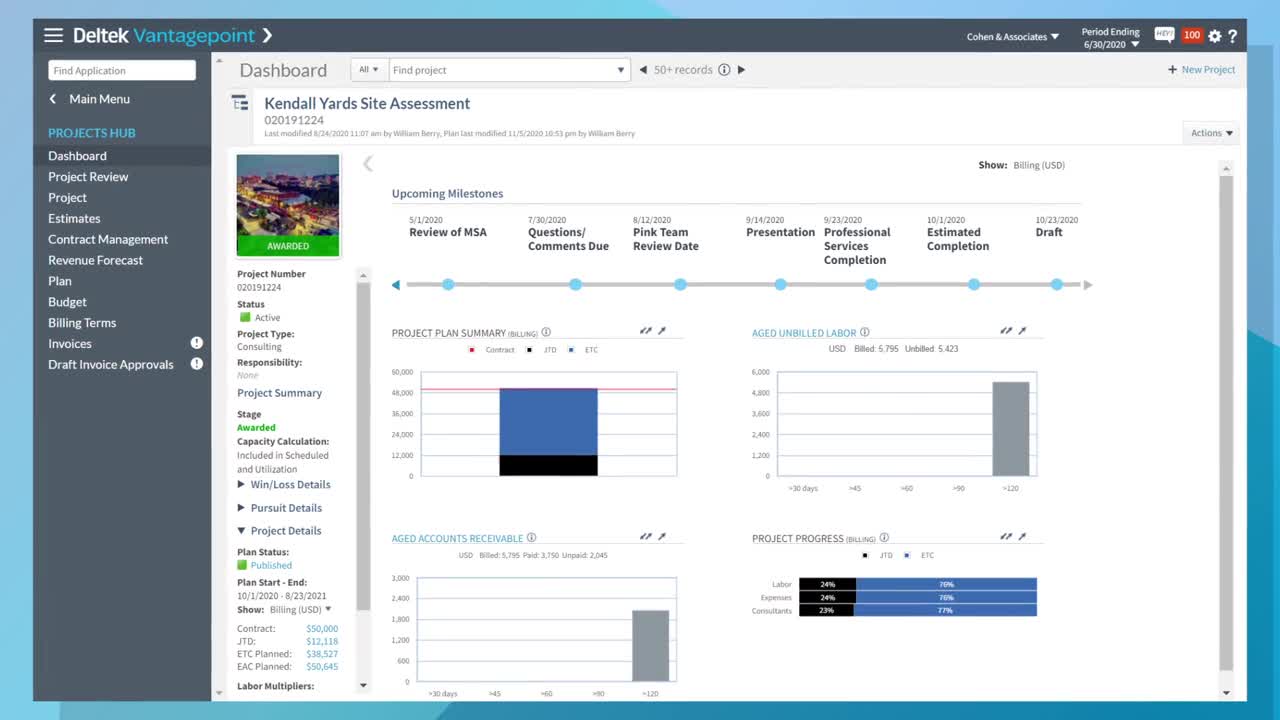
Product Overview:
Deltek Vantagepoint stands out as an exceptional tool for architects, offering a comprehensive suite of features tailored to meet the specific needs of the architecture industry. This architecture project management software integrates critical aspects of project management with customer relationship management (CRM), financial tracking, and resource management, creating a unified platform for architects and engineering firms.
Pros:
- Industry-Specific Functionality: Deltek Vantagepoint is designed with the unique workflows and needs of architects in mind. It allows for the efficient handling of project lifecycle stages, from initial concept to final delivery.
- Integrated CRM: The CRM capabilities of Vantagepoint enable architects to identify potential projects early, effectively assess and develop projects worth pursuing, and strategically position their firm to win bids. This proactive approach is crucial in building and maintaining long-term client relationships.
- Accounting Features: Unlike many on this list, Deltek Vantagepoint offers comprehensive accounting features that are seamlessly integrated into its project management platform. These features include detailed financial tracking, budget management, and expense tracking, which are essential for maintaining the financial health of architectural projects.
- Project Management Efficiency: Vantagepoint streamlines project management tasks such as scheduling, budgeting, and resource allocation. It provides architects with the tools to manage projects effectively, ensuring they stay on track and within budget.
- Real-Time Insights and Reporting: The software offers real-time insights into project performance and financial health, allowing architects to make informed decisions quickly. This feature is particularly important in managing complex projects with multiple stakeholders.
- Collaboration and Communication: Deltek Vantagepoint fosters collaboration among team members and with clients. Its communication tools ensure that all parties are kept up-to-date on project progress, changes, and key decisions.
- Customization and Scalability: Recognizing that no two architectural projects are the same, Vantagepoint allows for a high degree of customization to suit specific project requirements. It’s scalable to accommodate the growth of a firm, from small projects to large-scale constructions.
40 Years of Industry Experience: Backed by almost four decades of experience, Deltek’s Vantagepoint is built on a foundation of deep industry knowledge, ensuring that it addresses the everyday challenges faced by architects and engineering firms.
Cons:
- Learning Curve: Given its comprehensive nature, new users may experience a learning curve in fully leveraging all its features. In other words, because it’s such a robust system, users can feel overwhelmed. It’s best to contact an implementation expert like BCS Prosoft if you’re new to the Deltek universe.
What People are Saying Online: Online reviews often highlight Deltek Vantagepoint’s robust feature set and its effectiveness in improving project management for A&E firms. Users appreciate the software’s ability to offer a holistic view of projects but also note the need for initial training to fully leverage its capabilities.
Our Personal Consensus: Its comprehensive features and focus on project lifecycle management make it a strong contender for firms looking to streamline their processes and improve profitability. As our team of implementation experts has experienced, it requires an initial investment in training and implementation, but that can pay dividends over time. We recommend engaging with an expert like BCS ProSoft to ensure a successful transition to Deltek Vantagepoint.
2. Deltek Ajera

Deltek Ajera dashboard via Deltek.com.
Overview:
Deltek Ajera and Deltek Vantagepoint are both tailored for architecture and engineering firms but differ in their specific functionalities and focus areas. Deltek Ajera combines project management with accounting features, making it particularly effective for firms that need an integrated solution to manage both operational and financial aspects of their projects.
However, while both are products of Deltek and cater to architecture and engineering firms, Vantagepoint offers a more comprehensive suite of features that align well with the multifaceted demands of architectural projects.
Pros:
- Integrated Project Management and Accounting: Deltek Ajera combines project management with accounting features, providing architects with a holistic view of their projects’ financial health and progress. This integration is crucial for accurate budgeting, forecasting, and financial reporting.
- User-Friendly Interface: Ajera is known for its intuitive and easy-to-navigate interface, which makes it accessible for users of all technical skill levels. This ease of use is essential in allowing architects to focus more on design and client service rather than on navigating complex software.
- Time-Saving Capabilities: With features like streamlined timesheet collection, project reporting, and invoicing, Ajera significantly reduces the time spent on administrative tasks. This efficiency is vital for architects who often juggle multiple projects and deadlines.
- Customization Options: Understanding that each architectural firm has unique needs, Ajera offers a degree of customization to fit specific firm requirements, allowing architects to tailor the software to their specific workflow and project types.
- Robust Project Management Tools: Ajera provides powerful tools for project management, including tracking project progress, managing contracts and compensation, and monitoring resource allocation. These features ensure that architects can keep their projects on track and within budget.
- Enhanced Visibility and Control: The software gives architects visibility into the complete lifecycle of their projects, from initial planning to completion. This visibility is key to making informed decisions and maintaining control over project timelines and costs.
- Strong Client Relationship Management: Ajera facilitates the nurturing of client relationships by providing tools to stay in touch with clients and keep them informed about project progress, which is critical for client satisfaction and repeat business.
Cons:
- Expense Report Issues: Some users report challenges with the expense reporting features.
- Learning Curve: Certain users find some aspects of the software less user-friendly.
- Technical and Reporting Issues: Occasional technical glitches and complexities in reporting have been noted.
What People are Saying Online:
Users have praised Deltek Ajera for its exceptional customer service, noting the availability of chat support and screen-sharing for problem-solving and learning. Its banking and accounting functionalities have been positively received, especially by those transitioning from other platforms like QuickBooks. However, some users have expressed a desire for more customizable features, particularly for specific needs in the engineering industry.
Our Personal Consensus:
Deltek Ajera presents a compelling package for A&E firms, especially with its integration of accounting and project management. The software’s user-friendly nature and time-saving features position it well in the market. While it faces some challenges with expense reporting and occasional technical hiccups, these are somewhat balanced by its strong customer support and accounting capabilities.
Overall, Ajera is a solid choice for firms looking for an inclusive and efficient platform, with an emphasis on ease of use in banking and accounting.
3. BQE Core

BQE Core dashboard via BQE Core.
Product Overview:
BQE CORE is an all-encompassing professional services work management platform, specifically crafted for Architects, Engineers, Consulting Firms, and Professional Service Practices. It includes a wide array of functionalities such as project management, project accounting, and time and expense management.
Pros:
- Integrated Business Tools: Offers a comprehensive suite for managing various aspects of professional service firms.
- Efficiency and Insight: Streamlines daily operations and provides valuable insights into business performance.
- User-Friendly Interface: Known for its intuitive and easy-to-navigate interface.
Cons:
- Performance Speed: Some users experience slowness in the software’s performance.
- Initial Time Investment: It may require a significant amount of time to get fully accustomed to the system.
- Technical Glitches: Occasional technical issues that can disrupt workflow.
- Expense Report Challenges: Some difficulties and issues with managing and processing expense reports.
- User Experience Variability: While many find it user-friendly, some users report challenges in ease of use.
What People are Saying Online:
Users enjoy the fully integrated nature of BQE CORE, where time and expenses entered are seamlessly carried through to invoicing and financial reporting. The software’s ability to provide helpful performance data in a clear manner and its customizable nature are also highly regarded. However, some users mention issues with “constant hiccups” and technical challenges, alongside the need for custom reports at an extra cost.
Our Personal Consensus:
Its user-friendly interface, combined with the ability to manage a broad spectrum of operational tasks from a single platform, makes it a strong contender in the realm of project management software. While the initial time investment and occasional technical issues may pose challenges, the overall functionality and responsive customer service significantly add to its appeal. Firms looking for an integrated solution to streamline their operations may find BQE CORE to be a valuable asset.
4. Deltek + ArchiSnapper

Archisnapper Field Reports dashboard via Archisnapper
Product Overview:
Deltek ArchiSnapper is a specialized tool that significantly enhances the efficiency and effectiveness of architects, especially in the areas of field reporting and punch list management. Designed to streamline the often time-consuming process of creating and managing field reports, ArchiSnapper offers a user-friendly and mobile-optimized solution that addresses the specific needs of architects working on-site or remotely.
Pros:
- Streamlined Field Reporting: Deltek ArchiSnapper allows architects to swiftly draft detailed field reports directly on-site using their smartphones or tablets. This feature significantly reduces the time typically spent on field reports, as data can be recorded and organized while in the field, eliminating the need for post-visit write-ups.
- Integrated Photo and Annotation Tools: The software enables the easy addition of photos, annotations, and floor plan markups to field reports. This integration is vital for accurately capturing site conditions and communicating specific issues or observations effectively.
- Real-Time Data Documentation: By documenting critical data such as text entries, photos, and annotations in real-time, architects can ensure that their field reports are both accurate and comprehensive, enhancing the quality of the documentation.
- Professional, Branded Reporting: Once the data is captured, ArchiSnapper generates professional and branded field reports that are ready to be shared with clients, contractors, or team members by the time the architect leaves the site. This feature not only saves time but also elevates the professionalism of the communication.
- Enhanced Collaboration: The tool facilitates better collaboration among project stakeholders. It enables quick sharing of field reports and punch lists with team members, clients, and contractors, ensuring everyone is on the same page regarding project status and site issues.
- User-Friendly Interface: Designed with simplicity in mind, ArchiSnapper offers a straightforward and intuitive user interface, making it easy for architects and other users to adopt and utilize the software effectively.
- Customizable Templates: Understanding the varied nature of architectural projects, ArchiSnapper provides customizable templates, allowing architects to tailor their reports to the specific needs of each project.
Cons:
- Offline Editing Limitations: Lacks the ability to edit offline on laptops (though possible on the Android app), which can be an issue in areas with high roaming charges or no internet access.
- Cloning Issues: Some users have experienced difficulties in cloning field reports for different project phases.
- Limited Editing Tools: The PC version has restricted personal editing and formatting options and limited drawing/editing functions.
- Inconsistent Image Editing Tools: Online and tablet image editing tools are not well-coordinated, leading to poor online image editing experiences.
- Does not include accounting features: ArchiSnapper is designed primarily for field reporting and punch lists and does not include built-in comprehensive accounting features as part of its main functionalities.
What People are Saying Online:
Users have praised Deltek + ArchiSnapper for its exceptional technical support and user-friendly interface. The ability to easily add and annotate photos directly into reports and share them with team members is highly appreciated. Clients find the photo log feature extremely helpful. However, users also express the desire for improved offline editing capabilities and more robust personal editing and formatting options.
Our Personal Consensus:
Deltek + ArchiSnapper sets itself apart by significantly reduce the time spent on field reports and punch lists, offering a practical solution for on-site reporting. Its user-friendly nature and excellent customer service add to its appeal. While it excels in many areas, the limitations in offline editing and the need for improved image editing tools are areas where it could see enhancement. Overall, it presents a strong option for professionals seeking an efficient, mobile-friendly field reporting tool.
5. Monograph

Monograph dashboard via Monograph.
Product Overview: Monograph is a dedicated project management tool crafted specifically for professionals in architecture, engineering, and landscape architecture. It assists in tracking a project’s journey from its inception to the final construction phase.
Pros:
- Time and Budget Tracking: A core feature of Monograph is its ability to help architects track time and budgets in real time. This is crucial for maintaining profitability and meeting project deadlines, as it allows for immediate adjustments if a project begins to deviate from its planned course.
- User-Friendly Interface: The software is recognized for its clean, user-friendly interface, which is both easy to navigate and aesthetically pleasing. This design intuitiveness is essential for architects who often work in visually driven environments.
- Resource Management: Monograph provides tools for managing resources efficiently, ensuring that staff are allocated appropriately across projects. This feature helps in optimizing productivity and balancing workloads.
- Project Dashboard: The dashboard offers a comprehensive overview of all ongoing projects, giving architects a clear snapshot of each project’s status. This holistic view is instrumental in effective decision-making and project tracking.
- Integrated Scheduling: With integrated scheduling tools, architects can plan their projects with precision, setting milestones and deadlines that are crucial for successful project delivery.
- Collaboration Tools: Monograph facilitates collaboration among team members, clients, and stakeholders. It provides a platform for sharing project updates, documents, and feedback, ensuring that everyone involved is aligned and informed.
Cons:
- Workflow Organization for Users: Some users find it challenging to organize their own workflow, especially when not in charge of task creation.
- Manual Project Addition Requirement: Employees need to be manually added to projects to log hours, which can be inconvenient.
- Detailed Project Fee Tracking: The tool could offer more detailed project fee tracking, and some features may be hard to find or navigate.
- Limitations in Fee Visibility Control: To hide project fees from employees, users must restrict access to more than just timesheets.
- No comprehensive accounting capabilities: Unlike the software above, Monograph primarily focuses on project and task management and does not inherently feature comprehensive accounting functionalities within its core systems.
What People are Saying Online:
Online reviews often highlight Monograph’s strong community support and the ease of use for time and budget tracking. The customer service is frequently lauded for its helpfulness. However, some users mention difficulties in workflow organization and the need for more detailed project fee tracking. The necessity to manually add employees to projects for time logging also emerges as a point of inconvenience.
Our Personal Consensus:
Monograph offers a well-rounded solution for architecture and related fields, with its comprehensive project tracking capabilities and user-friendly interface. While it excels in customer support and ease of use, improvements could be made in workflow organization for individual users and in providing more detailed project fee tracking.
6. Wrike

Wrike dashboard via Wrike.
Product Overview: Wrike is a versatile collaborative work management platform, tailored for creative agencies and teams that need to plan, manage, and complete work at scale. Its project management capabilities include customizable workflows, personalized dashboards, streamlined processes, and a suite of collaboration tools like discussion boards, document management, and version control. While Wrike is equipped with a time-tracking tool, it notably lacks built-in accounting software and invoicing features.
Pros:
- Custom Workflows and Dashboards: Wrike allows architects to create custom workflows and dashboards that mirror the unique processes of architectural projects. This customization enables architects to track each phase of a project, from initial design to construction, with greater precision and control.
- Visual Project Plans: With features like Gantt charts and Kanban boards, Wrike provides architects with powerful visual tools to plan and track project progress. These visual representations are crucial for architects who are used to thinking and communicating through visuals.
- Collaboration Tools: Wrike excels in enabling team collaboration. It offers discussion boards, document management, and version control, making it easier for architects to work with team members, clients, and contractors. Real-time updates and communication ensure everyone stays aligned on the project’s progress and changes.
- Task Management: Wrike’s task management capabilities allow architects to break down large projects into manageable tasks. This level of organization is essential in ensuring that all components of a project are addressed and completed on time.
- Integration Capabilities: The ability to integrate with other tools such as Slack and Dropbox is a significant advantage. These integrations streamline the workflow, enabling architects to have all their tools and files in one accessible location.
- Real-Time Insights: Wrike provides real-time insights into project performance, allowing architects to make informed decisions quickly and adjust plans as needed to stay on track.
- Scalability: As architectural projects vary in size and complexity, Wrike’s scalability is a key benefit. It can be used for small, simple projects as well as large, complex ones, making it a versatile tool for any architectural firm.
Cons:
- Complex Navigation: Some users find the platform’s navigation to be challenging.
- Steep Learning Curve: New users may require time to fully grasp the extensive functionalities.
- Lack of Certain Features: The absence of key features like billing and invoicing is noted.
- Notification System Issues: Users have reported issues with the notification system.
- No Accounting Features: Wrike excels in project management and team collaboration, it lacks integrated accounting capabilities, focusing instead on task organization and workflow optimization.
What People are Saying Online:
Users generally appreciate Wrike for its high level of customizability, advising that having a clear understanding of desired workflows is crucial for optimal use. The platform is praised for its powerful capabilities in managing diverse workflows. Wrike’s user forum and customer support receive positive remarks for their effectiveness and responsiveness. However, some users express frustration over missing basic project management features and a perceived lack of responsiveness to user requests for new features in the roadmap.
Our Consensus:
Wrike presents itself as a strong contender in the realm of work management platforms, particularly for creative agencies but not necessarily architecture firms. Its strengths lie in its customizability and robust project management tools. The platform, however, may present a steep learning curve and lacks certain features like billing, which could be a drawback for some architecture firms.
7. Contractor Foreman

Contractor Foreman dashboard and mobile view via Contractor Foreman.
Product Overview:
Contractor Foreman is a comprehensive cloud-based project management platform primarily designed for contractors, but also highly beneficial for architects involved in construction projects. It encompasses a range of features including budgeting, scheduling, invoicing, work orders, and punch lists. A significant advantage for architects is the software’s ability to keep them in sync with contractors on project deadlines, expenses, and more.
Pros:
- Client Portal and Document Management: Provides a centralized platform for client interactions and document storage.
- High Customizability: Offers extensive options for customization to fit various project needs.
- Feature-Rich: Includes a wide range of features like AIA-style invoicing and time cards with GPS tracking.
Cons:
- Steep Learning Curve: Some users find the initial learning process challenging.
- Complex Setup: Setting up the system can be intricate and time-consuming.
What People are Saying Online:
Users have expressed great appreciation for Contractor Foreman’s supportive customer service, including one-on-one training sessions. The software’s integration capabilities and the convenience of having all necessary tools in one place are well-liked. However, some users have experienced issues with customer service, and others find the process of setting up and customizing the software complex.
Our Consensus:
Contractor Foreman emerges as a versatile tool for architects, particularly valuable for those seeking a high degree of integration and customizability in their project management software. While its comprehensive feature set is a significant advantage, potential users should be prepared for the initial learning and setup process. Overall, it’s a solid choice for those in the construction industry looking for an all-encompassing management solution.
8. Newforma

Newforma project center via Newforma.
Newforma Project Center
Product Overview: Newforma Project Center is a comprehensive software solution designed to enhance the effectiveness of architects and engineers in organizing, collaborating, and managing construction projects from inception to delivery. It focuses on reducing project risks by simplifying the organization, distribution, and access to critical project data like emails, RFIs, and submittals.
Pros:
- Construction Phase Management: Excellently equipped for managing RFIs, submittals, field reports, and change orders.
- Ease of Use with Outlook: Integrates seamlessly with Outlook, making it easy to access old project information.
- Efficient Review Process: Allows contractors to assign submittals directly to consultants, streamlining the review process.
Cons:
- Tech-Savviness Required: Can be confusing for users who are not tech-savvy.
- Standalone Functionality: Previously not linked to other project management apps used in projects.
- Access to Documents: The process to access documents can be cumbersome, especially for field staff.
- Limited Mobile Apps: The mobile apps have been noted as weak in functionality.
- Newforma: Unfortunately, Newforma stops short of providing in-depth accounting functions.
What People are Saying Online:
Users have mixed feelings about Newforma’s support team, with some finding them helpful and others inconsistent. The training team, however, receives high praise for their effectiveness. Some users have moved to newer platforms like OneDrive and SharePoint for file sharing, indicating Newforma’s challenges in keeping up with modern alternatives. The ease of integration into Outlook and the simplicity of retrieving old project info are frequently commended.
Our Personal Consensus:
Newforma Project Center stands out for its specific utility in managing the construction phase for architects and engineers, particularly with its RFI and submittal management capabilities. Its integration with Outlook and the ability to streamline the review process are significant advantages. However, its user-friendliness for those less tech-savvy and the limitations in mobile app functionality are areas that could benefit from improvement.
9. Asana

Asana project management dashboard.
Product Overview: Asana is widely recognized as a versatile task management tool, particularly popular among architects for its ability to create and manage visual task lists. More than just a project management application, Asana excels in helping teams visualize and understand their daily tasks.
Pros:
- Effective Task Visualization: Helps teams quickly grasp their daily tasks through visual representation.
- Versatile Project Management: Offers comprehensive features for managing projects and tasks.
- Goal Tracking and Team Collaboration: Facilitates setting, tracking goals, and managing team workloads effectively.
- Integration Capabilities: Connects easily with other productivity tools, enhancing its usability.
Cons:
- Notification Management: Some users find it challenging to keep track of important notifications.
- Initial Email Notification Settings: Default email notification settings can be overwhelming and require adjustment.
- Project Visibility Confusion: There can be some confusion regarding different projects and who has access to them.
- Recurrent Task Management: Limited functions for managing recurring tasks, which can be a drawback for certain workflows.
- Lack of accounting features: Asana does not encompass comprehensive accounting tools within its platform.
What People are Saying Online:
Users appreciate Asana for its organizational capabilities, noting improvements in its features and functions with updates. Many enjoy the user-friendly and adjustable interface, comparing the experience to a gamified approach to task completion. The collaboration features are also well-regarded for tracking progress. However, some users express frustrations with notification management, default email settings, and the setup of recurrent tasks.
Our Personal Consensus:
Asana is an effective tool for task management, particularly suitable for architects who need a clear, visual representation of their daily and project-based tasks. Its strengths in project management, integration with other tools, and user-friendly interface make it a popular choice. However, users might need to spend some time customizing notification settings and understanding project visibility controls.
10. Monday

Monday dashboard via Monday.
Product Overview:
Monday work management is a dynamic and versatile work management platform, ideal for various professionals, including architects. It excels in enabling collaboration on projects, tracking goals and tasks, setting deadlines, and allocating resources, all while providing real-time insights. The platform is known for its customizable interface, integration with third-party applications, and a variety of features that can be added as needed.
Pros:
- Free Plan Availability: Offers a free plan for up to two users.
- Customization: Highly customizable dashboard and templates, with over 200 project templates available.
- Mobile Accessibility: iOS and Android apps extend its usability.
- Visual Collaboration: Multiple project view types enhance collaboration and project tracking.
Cons:
- Learning Curve: Some advanced features have a steep learning curve.
- Limited Time Tracking: Time tracking is only available for Pro plan users.
- No financial capabilities: Monday work management doesn’t extend its features to include full-scale accounting capabilities within its system.
What People are Saying Online:
Users appreciate Monday for its adaptability to both personal and team use, its reporting and analytic capabilities, and its vibrant, user-friendly interface. The platform’s automation and integration features are also highly regarded. Some users find the layout confusing and report limitations in report customization and specific feature functionalities.
Our Personal Consensus:
Monday is suitable for architects seeking a visually intuitive and collaborative work management tool. Its strength lies in its customizability, range of view options, and robust integration capabilities. While the platform is powerful, new users might face a learning curve, particularly with advanced features. The limitation of time tracking to higher-tier plans is a notable drawback.
Which Project Management Software is Best?

When choosing the best software for yourself, it’s important to consider the specific needs and workflow of your architectural practice.
Deltek Vantagepoint stands out for its comprehensive integration of project management with customer relationship management (CRM), making it highly suitable for architects who need a robust system for managing projects from inception to completion, alongside maintaining strong client relationships.
In making your choice, consider factors like ease of use, specific project management needs, and the ability to integrate with existing systems. Remember, some of the tools offer built-in accounting features or integrations while others do not, so you have to decide if it’s important to you to streamline all project management tools. Whatever you decide, choosing the right project management software can help maximize efficiency and productivity while minimizing costly errors. Ultimately, you’ll be able to complete projects faster and with fewer headaches. Good luck!
Check out our blog on the most important features to look for in project management software so you can make an informed decision for your team.
Frequently Asked Questions
What project management software do architects use?
Architects commonly use architecture project management software such as Deltek Vantagepoint, ArchiSnapper, and Newforma Project Center. These tools offer many benefits and are specifically designed to cater to the unique needs of architecture and engineering firms, allowing them to effectively manage projects with a focus on design, collaboration, and client management.
What is the best software for architects?
The best software for architects largely depends on their specific needs. For comprehensive project and client management, Deltek Vantagepoint is highly recommended. For field reporting and punch lists, ArchiSnapper is a great choice. For managing project data and collaboration, Newforma Project Center is often preferred.
Can architects do project management?
Yes, architects can do project management. Many architects are skilled in managing various aspects of a project, from the initial design phase to overseeing construction. They often use specialized project management software to help plan, track, and coordinate these projects efficiently.
Is PMP worth it for architects?
Obtaining a Project Management Professional (PMP) certification can be worth it for architects who want to enhance their project management skills and knowledge. The PMP certification can provide architects with a deeper understanding of project management principles, which can be beneficial in managing large-scale construction projects.
What are the 3 types of project management software?
The three types of architect project management software are:
Desktop Project Management Software: Traditional software installed on individual computers, offering robust features and capabilities for managing complex projects.
Web-Based Project Management Software: Cloud-based solutions that offer accessibility and collaboration from anywhere, such as Asana or Monday, work management.
Integrated Project Management Software: Solutions that combine project management with other functionalities like CRM and financial management, specifically tailored for certain industries, such as Deltek Vantagepoint for architecture and engineering firms.
How is AI and automation in project management being used?
AI and automation are transforming project management by streamlining processes, enhancing decision-making with data-driven insights, optimizing resource use, and continually improving through learning from past projects. These advancements not only save time and reduce costs but also contribute to the overall success of projects.






