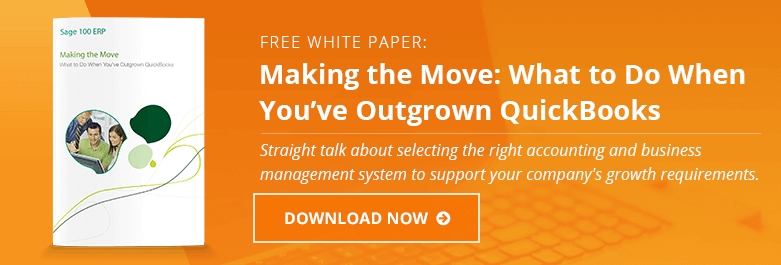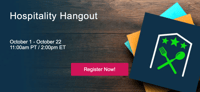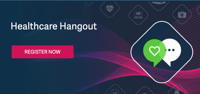QuickBooks is the business equivalent of furniture from Ikea. You need some shelves for your dorm room or first apartment, so you order them online, put them together, and fill them up. But two moves later, they’re falling apart before you can get them down the stairs and into the moving truck and the particle board is shedding more than your dog. Sure, you can reuse the salvageable pieces for other projects, but it’s time to own a few things that aren’t held together with wooden dowels and plastic screws.
The same logic can be applied to Healthcare ERP systems. Healthcare services companies need to be up and running as quickly as possible so they often turn to QuickBooks or a legacy accounting system like Lawson, Meditech, GEAC or some home grown solution because that’s what the bookkeeper—who is also most likely also the business manager—is familiar with. These systems work fine for a while and most accountants are already familiar with them so training is minimal, but at some point they start holding you back.
Making the Move: What to Do When You’ve Outgrown QuickBooks
In a day and age where healthcare services companies are popping up left and right, managing financials for multiple branches and offices is more important than ever. It’s surprising how many fast growing companies are still run on QuickBooks (hopefully you’ve at least upgraded your shelving units).
Disclaimer: I am currently surrounded by Ikea furniture on all sides, so please don’t take offense my analogy.
Legacy Healthcare ERP Systems Challenges
There are two main challenges with QuickBooks and legacy accounting systems such as Lawson, Meditech, GEAC or some home grown solution:
Financial Reports & Payroll Processing
First, they’re cumbersome, with some tasks taking two or three times what they would using a sophisticated financial system like Sage 100, which is used by thousands of healthcare services companies. Reporting is a constant challenge and accounting staff sometimes spend days pulling together financial information for the Month-End and Year-End Close. Not to mention the fact that executives will undoubtedly come to you with a special request for a random report that will take a couple of hours to generate.
I hope you don’t mind skipping lunch because you’re going to busy creating fancy pants pivot tables and manually pouring over data in Excel instead.
Payroll also takes considerably more time than it would with a dedicated financial system with integrated payroll and direct deposit functionality. This means that your Controller and/or HR & Payroll Administrator must spend many hours running payroll reports, fix errors, running the reports again, processing payroll, and then cutting the checks at least once every two weeks. All of this work eats into their schedule and prevents them from working on more meaningful work and innovating their department. If you’re creating reports or running payroll for multiple locations from spreadsheets, the amount of wasted productivity increases exponentially.
For those of you that currently outsource your payroll, do you do it because you want to, or do you do it because you have to? Maybe you see the value in paying someone else to handle it for you, but how much time do you spend preparing that data for export? A company with 25-35 employees that uses ADP or Paychex to handle all of its payroll services (basic as well as advanced) might pay anywhere from around $250 to $1,500 a month! Wouldn’t you prefer to put that money back in the bank instead?
Lack of Information & Susceptibility to Audits
The second main problem is a lack of information. Having a dedicated financial system means being able to quickly access:
- Cash-flow information
- P&L statements
- Current balance sheets
- Billing/reimbursement trends
- Reports by department and/or location
- If the company is owned by a consortium of doctors, revenue breakdown by physician
Out of the box, QuickBooks and legacy systems lack most of that functionality entirely. To get insight into much of this information requires you to manually export data and manipulate it in a series of error-prone Excel spreadsheets. It also puts you at greater risk for fraud because only a few people understand the web of spreadsheets and how they relate to one another. QuickBooks does not have an audit trail making it much likely that you’ll be paid a visit audit by the IRS at some point, which can shut down your accounting operations for a few days while you prepare for an audit unless you hire temporary accounting staff.
Tying It all Together
There’s a third healthcare ERP-related problem that’s more difficult to quantify: operational efficiency. For example, if your accounting department is run on QuickBooks, third-party services or add-ons are being used for billing and payroll, and your procurement department is using its own spreadsheets or dedicated system, you’re opening yourself up to a world of duplicate data entry and error-prone manual processes. Disparate systems result in disconnected departments and lead to major inefficiencies.
To put it plainly, without a dedicated, integrated financial system that gives you a big picture view of your organization and data to make proactive business decisions, it’s virtually impossible to make improvements in areas like revenue cycle management, vendor pricing, labor costs, and department or individual productivity.
Suggested Reading: