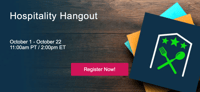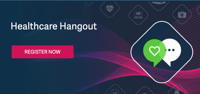Have you hired new employees since you purchased Sage HRMS? If yes, then it may be time to upgrade your software license. The Sage HRMS solution is licensed based on the number of active and leave-of-absence employees in your organization. As a rule, the number of active employees should be less than the maximum specified by the employee tier level of your solution.
Ensure compliance with Sage’s EULA (end-user license agreement) and prepare your company for future growth by confirming you have the capacity in your system to add new employees. Sage reserves the right to perform periodic user audits to monitor the number of active employees in your system. Sage is starting to crack down on these audits and noncompliance may result in additional license fees.
How do I know if I’m compliant?
You can check the number of active employees in Sage HRMS by clicking Help > About. The System Information shows the employee tier level for which you are licensed. Use the Employee Advanced Find function to find out how many employees are active. Deselect the Terminated and Other options to find the number of active employee records. The number of records found displays in the right hand corner of the screen.
How do I purchase new user licenses?
If the employee tier level you purchased is no longer sufficient to meet your needs, please take some time during the month of September to upgrade your license limit and guarantee you have room to grow in the future. Contact your account manager at BCS ProSoft before September 23, 2016, to be certain you are in compliance and make changes to your account as necessary.