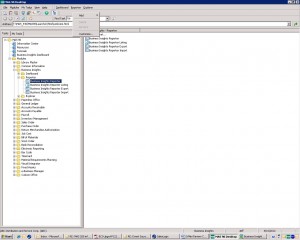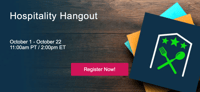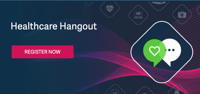Did you know that you can easily add shortcut icons to the menu located at the top of the screen? Just place your cursor up next to the last icon and right click. You will get a small menu that pops up giving you the option to add a new task or program. You can add a shortcut to a particular task in MAS or to a completely separate program like Excel or Word.
About the Author

For over 20 years now, Jeff Land has been in and around the MAS90 world. Initially as an end user and for the last 15 years as part of BCSProsoft as a consultant, Support Manager and for the last 5 years has held the title of Director of Customer Services. Jeff’s dedication to the customer experience has lead the BCSProsoft Account Management and Support teams to be the best in the country.
When Jeff steps away from his responsibilities at BCSProsoft, he can be found at his home in the country with his wife Laura and beautiful daughter London. Jeff’s favorite hobby is playing his guitar and continues to lead one of San Antonio’s premier rock bands for going on 18 years.
For over 20 years now, Jeff Land has been in and around the MAS90 world. Initially as an end user and for the last 15 years as part of BCSProsoft as a consultant, Support Manager and for the last 5 years has held the title of Director of Customer Services. Jeff’s dedication to the customer experience has lead the BCSProsoft Account Management and Support teams to be the best in the country.
When Jeff steps away from his responsibilities at BCSProsoft, he can be found at his home in the country with his wife Laura and beautiful daughter London. Jeff’s favorite hobby is playing his guitar and continues to lead one of San Antonio’s premier rock bands for going on 18 years.