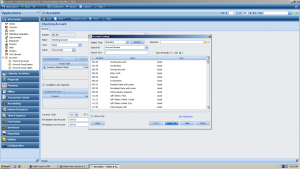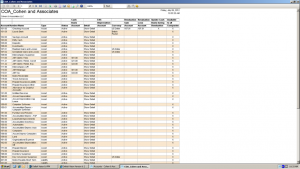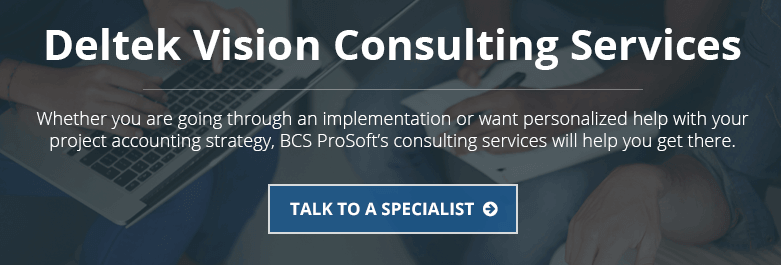The chart of accounts is one Vision report that is not found under the general Reporting section. Instead, you will find it in the Accounts Info Center. The tip below is for changing the format/layout to make the report to make it easier to use and read.
Step 1) The chart of accounts is one Vision report that is not found under Reporting. Instead, you will find it in the Accounts Info Center.
Step 2) Click the magnifying glass and search for all active accounts. Click Select All.
Step 3) Click Print, from the drop down, select Print Active Group.
Step 4) Name your report. Example: COA_Cohen and Associates
Step 5) Click on the Layout tab. Under the Miscellaneous section, check Show grid lines on report and also check Alternate detail background color. Click Run.
Multi-company tip: Select a different background color for each company for easy recognition.
About the Author
Nedra Roberson joined the BCS ProSoft team in January of 2012. She has been a Vision consultant/trainer since April 2004 providing training for clients using Advantage and Vision software. She has been responsible for the successful training and implementation for firms ranging in size from as few as 15 persons to 350 persons. Prior to this, she worked as the finance manager for a civil engineering/architecture firm. In January of 2003, this firm was one of the first, nationwide, to go live with Vision.
Nedra has been married to Dave for 37 years. They have two sons, both served with the U. S. Marine Corps in Afghanistan, Pakistan, Somalia and Iraq. Four year old granddaughter, Taylor, brings new meaning to “staying busy”!