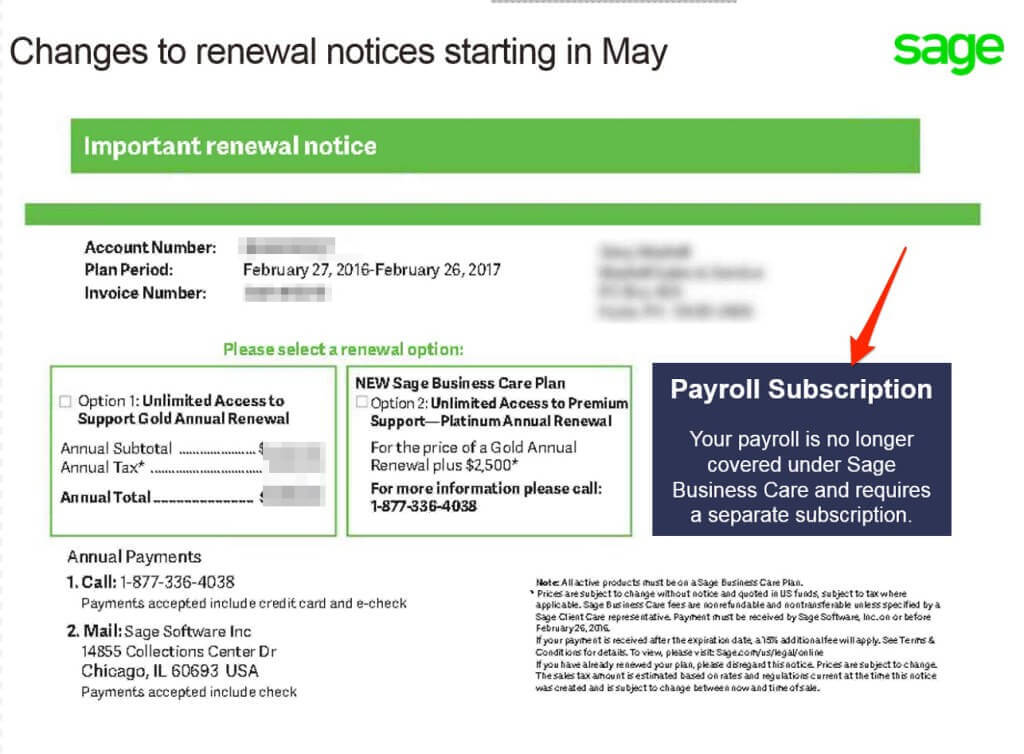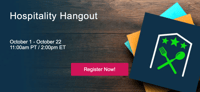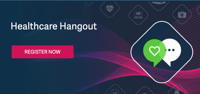Starting May 1, 2016 Sage will be changing their renewal, pricing and maintenance fee structure for the Sage 100 payroll module. If you are active on your Sage 100 maintenance and currently use Payroll you will receive an official email from Sage sometime over the next week.
Please note that this change only affects Sage 100 Payroll users.
What do I need to know?
Basically the payroll module will be removed from your yearly Sage 100 maintenance fees and will no longer be covered under Sage Business Care. That means that your annual maintenance amounts will be lowered. However, this does not mean that fees associated with payroll will disappear. Instead Sage will move to a payroll subscription-based model. If you are a Sage 100 payroll user it is very important that you renew both your regular Sage Business Care and the new Payroll Subscription when it comes up for renewal.
Effective with you upcoming renewal, customer support and maintenance for your payroll module (including pay roll tax table updates) will no longer be included in your Sage Business Care plan. Your new Sage Payroll subscription will be billed seperately from your Sage Business Care plan for Sage 100.
Your new payroll subscription includes the same payroll processing capabilities you are familiar with today, but it will reflect tiered pricing based on the number of employees for which you process payroll. This new subscription covers:
- Support and maintenance
- Tax table updates (for supported versions)
- Direct deposit services—new!
- Unlimited support calls, chat and online resources for payroll or EFT/Direct Deposit file generation issues
- Free Anytime Learning for Payroll and Direct Deposit
The direct deposit services included in your Sage Payroll subscription are new and improved. Now, you process payroll and Sage crates a direct deposit ACH file and sends it to the bank triggering the transactions. It’s automatic and integrated with Sage 100, which simplifies the payroll process and saves you time. It is a good time to take advantage of the tools you already have in Sage 100.
When will the changes go into effect?
Existing Sage 100 payroll customers will see this change on May 1st while businesses purchasing the payroll module for the first time will be subject to the new pricing on April 18th. This new plan will be from May 1st — May 1st, and will be based on the number of active employees you process checks for with a maximum maintenance fee of $1,200.
Annual Sage 100 Payroll Pricing
13 tier structures based on active employee count in payroll software.
| Tier | Max. # of Employees | New to Payroll | Existing Payroll Customers | ||
|---|---|---|---|---|---|
| 1 | 10 | $ | 650 | $ | 550 |
| 2 | 25 | $ | 750 | $ | 600 |
| 3 | 50 | $ | 850 | $ | 800 |
| 4 | 75 | $ | 1,000 | $ | 1,000 |
| 5 | 100 | $ | 1,200 | $ | 1,100 |
| 6 | 150 | $ | 1,500 | $ | 1,200 |
| 7 | 200 | $ | 1,750 | $ | 1,200 |
| 8 | 250 | $ | 2,000 | $ | 1,200 |
| 9 | 300 | $ | 2,250 | $ | 1,200 |
| 10 | 350 | $ | 2,500 | $ | 1,200 |
| 11 | 400 | $ | 2,750 | $ | 1,200 |
| 12 | 500 | $ | 3,000 | $ | 1,200 |
| 13 | Unlimited | $ | 4,000 | $ | 1,200 |
The new pricing is substantially discounted for existing customers compared to those for new customers purchasing the payroll module for the first time. New customers are charged an upfront fee, which is waived for existing customers.
Why is Sage implementing a payroll subscription?
Sage is changing the way it provides U.S. customers with payroll. Sage is implementing a payroll subscription to base customer’s cost for payroll on the range of employees for whom they process payroll. Customers that pay fewer employees will pay less than customers that pay more employees.
Last year Sage announced that they would be investing more into R&D for the payroll module as well as rewrite it into the new framework. Sage also announced their plans to reassess their packaging and pricing approach for Sage 100 to better align its structure with its peers and competitors in the industry. With this change, you will get better direct deposit integration and the added benefit of unlimited payroll support from Sage directly.
What happens if I don’t make the switch?
A customer must have Sage 100 in order to subscribe to Sage Payroll and customers that want to subscribe must have a current Sage Business Care plan.
Once you upgrade to Sage 100 version 2015 PU4 or higher, you will no longer be able to process Payroll Checks. Tax tables and maintenance will no longer be provided and your payroll module will be completely unsupported. Furthermore, if you decide to add it later you will be charged the new customer rate which is more expensive than the current grandfathered rate.
What if I’m on an older version of payroll?
Only versions 2015 and higher will be supported during Year End. If you are on an older version of payroll and want to use the Year End updates and tax table changes, you will need to upgrade to version 2015 or higher before then.
Confused? We’d be happy to assist any of our customers (where we are the listed reseller of record). If you are not currently our customer we suggest calling your Sage partner or Sage at 1-866-800-0654 or email businesscare.mme@sage.com to adjust your current payroll tier.