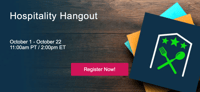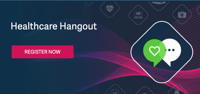Remember to check your Sage ERP (MAS) frequently. As a best practice your Sage ERP software should be backed up nightly in the event of some catastrophic failure occurs. Along with backing up your data, you need to verify that the job is actually being completed from time to time.
Remember to check your Sage ERP (MAS) frequently. As a best practice your Sage ERP software should be backed up nightly in the event of some catastrophic failure occurs. Along with backing up your data, you need to verify that the job is actually being completed from time to time.
I had a customer call me last week who was going through her end-of-month routine when she accidentally ran an update for everything greater than today’s date as opposed to everything before the date she needed in AR. This is an easy mistake with a simple fix. However, this is something that requires you to restore from last night’s backup. Our customer went to look for the backup only to learn that the system had not been backing up correctly for 3 weeks! Fortunately we were able to create another utility to get them back to where they were, but it turned a 15 minute phone call to our technical support into a costly all-day ordeal.
So please make sure your backups are working and verify the data on the back up periodically to save you time and money!